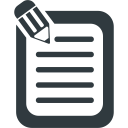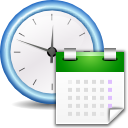EdHat Cloud - Online Dashboard
Student and Campus Level Online Application
Examination Panel
Download Test Engine
Minimum Requirements for Install the EdHat International Test Engine – Each of the engines should install individually
- Windows 7 O/S or above version
- .NET Framework 4.5.1 or above (Please install before you install in PC)
- 2GB or above RAM capacity
- Make sure that the VGA driver has been installed (Min Screen resolution 1024 x 678)
- Internet Connection (it should during the examination)
Note : If you are using the N-Computing environment you must install the test engine, as an Administrator Level, during the examination the client should be logged in separate user accounts.
The format of set-up file is *.msi when you are installing please do the security confirmation
You can download the EdHat Exam Engine in following link button.
Make sure in login window of the examination engine, released date should be 23/07/2020
Search Window